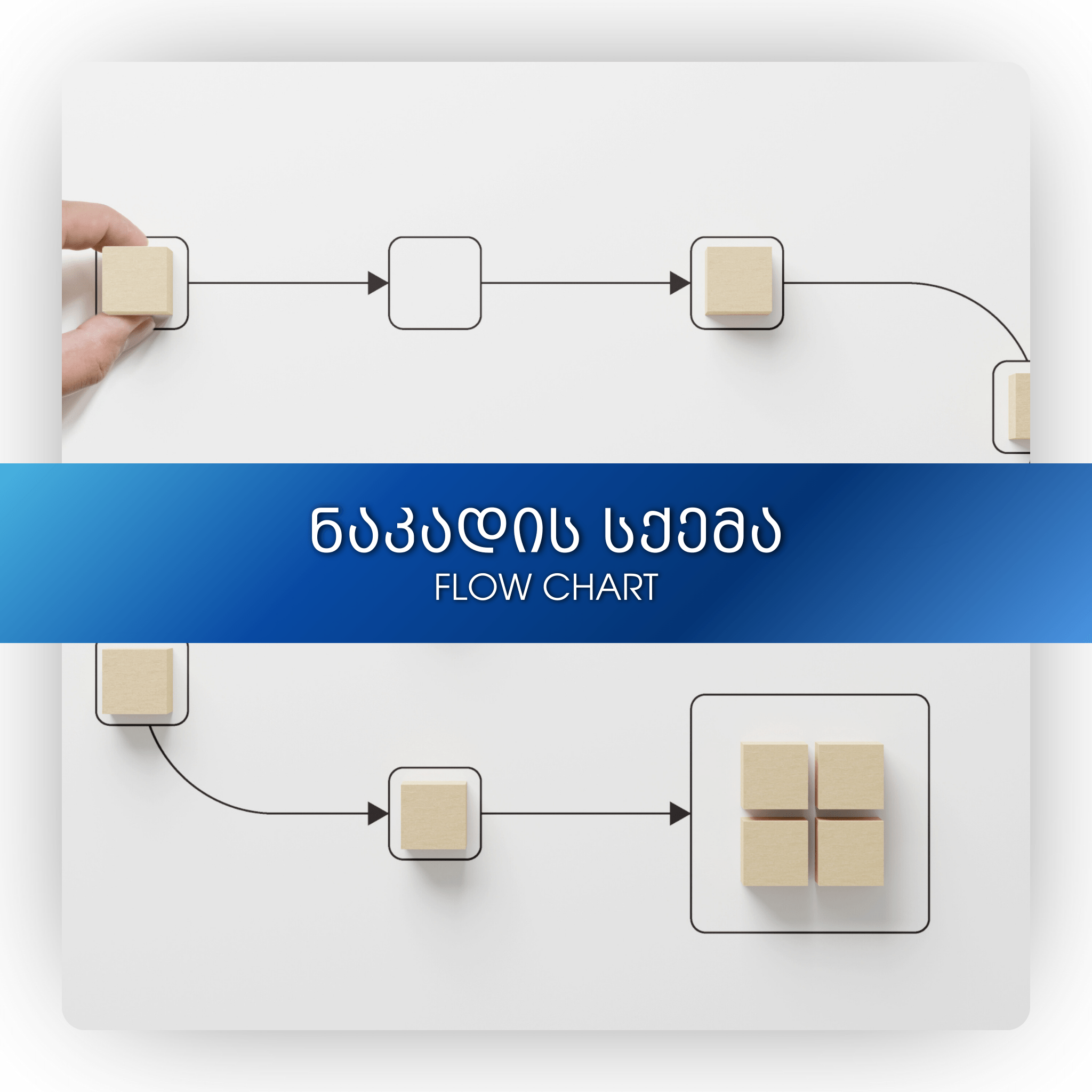Flow Chart
What is a Flow Chart?
◾️ It is a diagrammatic representation that illustrates the sequence of operations to be performed to get the desired result and it is also known as Process Flow Diagram.
◾️ Flow Chart is a diagrammatic representation that illustrates the sequence of operations to be performed to get the desired result.
◾️ As per Wikipedia, It is a type of diagram that represents an algorithm, workflow or sequence of operation.
◾️ The flow chart shows the steps as boxes of various kinds, and their order by connecting the boxes with arrows.
◾️ It is used in analyzing, designing, documenting,7 or managing a workflow or program in various fields.
Dr. Edwards Deming's statement:
"Draw a flowchart for whatever you do, Until you do, you do not know what you are doing, You just have a job."
Process Flow Chart uses:
◾️ Planning a new project
◾️ Documenting a process
◾️ Managing workflow
◾️ Also used for auditing purposes.
Milestones:
◾️ 1960: The American National Symbols Institute (ANSI) set standards for Flow_Charts and their symbols in the 1960s.
◾️ 1970: The International Organizations for Standardization (ISO) adopted the ANSI symbols.
◾️ 1985: The current standard was revised in 1985.
How to make a flow chart?
◾️ The process needs to start from top to down, from left to right.
◾️ The graph size needs to be the same and the start symbol only appears once, but the end symbol can use more.
◾️ There is only one arrow path graph for the same path.
Flow chart Symbols:
(a) Oval
◾️ This is used for Start and End activity or we can say beginning or end of a program.
◾️ In this symbol generally "Start" or "End" word used or other phrases used such as "submit inquiry" or "receive product".
(b) Flowline / Arrow line
◾️ The flowline or arrow line shows the order of operation.
◾️ Arrow line used to indicate line coming from one symbol and ending at another
(c) Diamond
◾️ Diamond is used for decision-making purposes.
◾️ For yes/no or true/false activity, we use a diamond.
(d) Rectangle
◾️ We use a rectangle for change value, shape, or location of data.
◾️ For different symbol, their use, and example refer below picture.
(e) Parallelogram
◾️ The parallelogram is used for input and output data.
◾️ It is also used for entering data or displaying results.
(f) single document graph
◾️ It is used to display a single document in any process.
(g) Multiple documents graph
◾️ It is used to display multiple documents in any process.
(h) Delay Activity
◾️ The Delay shape represents a waiting period where no activity is done.
◾️ For different symbol, their use, and example refer below picture.
Different Types of Flowchart:
◾️ Macro
◾️ Mini
◾️ Micro
◾️ Matrix Flowchart
Benefits:
◾️ Improve process understanding
◾️ Provide a tool for training
◾️ Identify problem areas and improvement opportunities
◾️ Define and analyze processes in an easy way